Friday, October 10, 2014
index»
BIOS
»
Password
»
Reset
»
Password BIOS Reset
 In this tutorial I want to give tips to reset the password BIOS (Basic Input Output System) on a laptop, there may be amongst us who forgot his laptop BIOS password so it can not install the BIOS settings to make Windows (Other Operating System).
In this tutorial I want to give tips to reset the password BIOS (Basic Input Output System) on a laptop, there may be amongst us who forgot his laptop BIOS password so it can not install the BIOS settings to make Windows (Other Operating System).
There may be many ways that we can use to reset the BIOS password, there are very simple way to reset the BIOS password you can try without the need to disassemble the laptop:
Step 1 When the computer is booting press the F1, F2 or Del to enter BIOS Setup
Step 2 You will be prompted to enter a password, just enter any password try as much as 3x. If you have entered the wrong password then the computer will display the 5 to 8 character code, as shown in the image below.
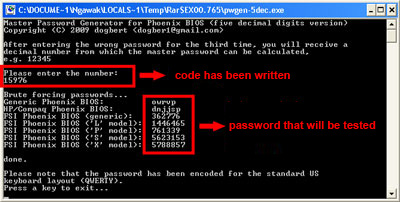
Password BIOS Reset

There may be many ways that we can use to reset the BIOS password, there are very simple way to reset the BIOS password you can try without the need to disassemble the laptop:
Step 1 When the computer is booting press the F1, F2 or Del to enter BIOS Setup
Step 2 You will be prompted to enter a password, just enter any password try as much as 3x. If you have entered the wrong password then the computer will display the 5 to 8 character code, as shown in the image below.

Step 3 Write down the code and click here to download the password reset software
Step 4 Run the program youve downloaded, and then type the code that you noted earlier, for more details see instructions below image
Step 4 Run the program youve downloaded, and then type the code that you noted earlier, for more details see instructions below image
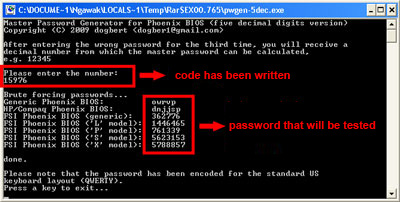
Step 5 Try one of the codes that have been obtained from earlier programs on the laptop that BIOS password has been locked.
Step 6 If the steps above do not work on your laptop, you may need to disassemble the laptop and unplug the BIOS battery for BIOS password reset manually.
Good luck and I hope this short tutorial useful
NB: reset the BIOS Program above applies only to "Phoenix BIOS", to download any other BIOS reset software click here
Step 6 If the steps above do not work on your laptop, you may need to disassemble the laptop and unplug the BIOS battery for BIOS password reset manually.
Good luck and I hope this short tutorial useful
NB: reset the BIOS Program above applies only to "Phoenix BIOS", to download any other BIOS reset software click here
Subscribe to:
Post Comments (Atom)
No comments:
Post a Comment