Thursday, October 30, 2014
Samsung Galaxy S5 UK and US Pricing and Availability Details
finally the flagship from Samsung is official now and the Samsung Galaxy S5 that has been on the prime list of Smart phones is now available in 125 countries. It is bit confusing how the pricing of the device is going round the world, so let us have a quick glance at the UK and US pricing of this device among Major carriers and retailers. The SIM free pricing is same around the globe so let’s check out what these carriers and retailers are offering to us.
The pricing of Samsung Galaxy S5 among the major carriers in UK and US
Three: In UK the device is available on pay-as-you-go for £549.99 and an initial top up of either £10 or £15 will be provided along with the Smart phone and the data availability for £38 to £41 for a month with £29 upfront payment. This device will be available in Black and White variants initially and may come in different options later.
O2: O2 is offering the Galaxy S5 on a refreshed contract plan for £43 a month with no initial cost for the device and 5 GB of data per month will be offered and for another £5 you can get 8 GB of data. On pay-as-you-go O2 is offering the device for £650 which is pretty high.
Vodafone: Vodafone is offering the Gold variant of this device and will be costing £42 a month with a £19 initial payment for 1 GB of data and unlimited calls and texts. You should pay £52 a month for enjoying 4 GB of data and free phone calls.
EE: 10 GB of data a month for £48 with access to double speed 4G LTE and £53 a month to enjoy 20 Gb of data. The initial payment is £20 and the pay-as-you-go option is not available at this point
In US the Galaxy S5 can be found on many of the major carriers like Verizon Wireless, Sprint, AT&T, Sprint and T-mobile for a price of $199.99 on contract. T-mobile is offering a monthly payment option for the off-contract device.
Retailers will give the SIM free Samsung Galaxy S5 for different prices and let’s check out them.
Carphone Warehouse: Get a SIM free Galaxy S5 for £569.95, but only the black or white variant at launch. Blue will follow on April 22 with gold coming by the end of May. Carphone Warehouse will deal with many carriers and come out with deals, take a look and see what they can offer you in the way of upgrades or new contracts and it is also offering extra £100 cash back when you trade in certain phones with the Samsung Galaxy S5.
Clove: Clove is offering the Galaxy S5 for a price of £522 for the Black, Blue and White variant but it claims that Samsung has delayed the shipment of their stock so they expect to ship starting next week.
Phones 4U: It is offering the SIM free Galaxy S5 for £569.95 for the Black and White variant and Blue is expected to come from April 17th and Gold in May. Contract buyers will get £25 to spend in Google Play and a free Galaxy Tab 3 7-inch for a bargain.
Handtec: The Galaxy S5 is priced for £522 for the Black and White variant but it is still showing as up for pre-order.
Tuesday, October 28, 2014
Use Google as a Calculator and a Converter
Google has always been our first choice as a search engine, it offers us multiple functionalities. But most of us are not aware of this multifunctional search engine, have you ever used Google as a calculator with most of the scientific elements or as a parameter converter ?
I think you havent. Though the downgrading Indian economy stands like a headache for everyone, somehow it helps me to know this Unique feature of Google, I was typing on my search bar 1 dollar= inr and Google instantly resulted a currency converter, similarly I got to know about the Calculator.
In this tutorial I am going to explain the process of finding out the Calculator and Converter in Google search. Being an association of Google, the operations will be resulted well in Google Chrome. Here I go.
Follow the following steps
1) Go to Google
2) Then type on search bar 1 dollar= inr, you will be redirected to the currency converter
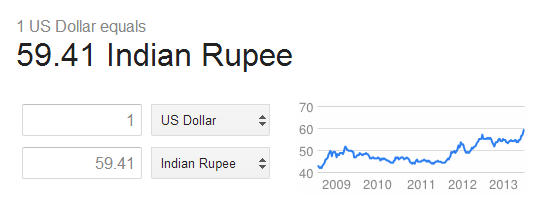
3) Now type 234*78 ( you can type your own ), this will result a calculator with some of the scientific operations like trigonometric functions, square root, logarithmic value, exponential value etc
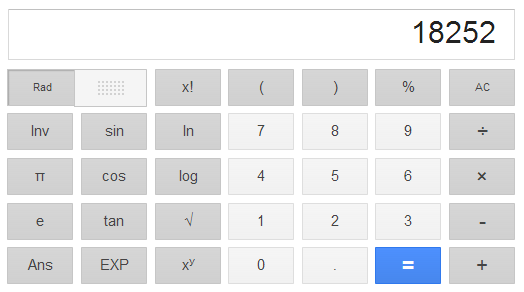
4) Finally type 1kg=pounds to find out the Weight converter
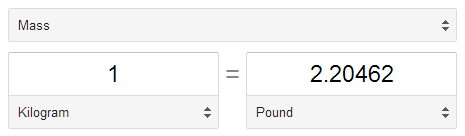
You can generalise this trick to find out the other parameter converters like temperature, length etc. Hope you like the tutorial. If you have any query feel free to ask.
Monday, October 27, 2014
Choosing the Right Amplifier for your Auto Sound System
Finding the best amplifier for your auto sound system can be a lot easier if you take the time ahead of time to learn what you need and what will work best with the sound system youve selected for your car, truck, or SUV. It helps to understand what an amplifier does in order to purchase the one that will best suit your needs. An amplifier takes a small sound, adds a little boost of its own, and then turns it into a big sound. The more power your amplifier has, the better quality of sound it will provide. An underpowered amplifier will have a thin, tinny sound that is rather unattractive in an auto sound system, or any other sound system for that matter.
You should also take care to remember that the power rating of an amplifier is the maximum power it is capable of expending not the amount that it will regularly use. The RMS rating of an amplifier is a good indication of its power output. One thing that is important to remember is that you should never buy an amplifier based on the maximum output or RMS rating. This number is more often than not incredibly misleading. If a driving, thumping bass beat is important to you then you should make sure that your amplifier has a bass boost button. This button will or switch will give a little bit of a boost to your bass. Its something I can pass on by many bass lovers cannot live without. Not all amplifiers have this so choose wisely and according to your preferences.
When it comes to amplifiers there are essentially four major classes (there are other classes but they are not all that common so I will not dwell on defining them) that represent the quality of sound you should expect from the system.
1) A. This class has a great output of quality sound but wastes huge amounts of energy in the process of creating that wonderful sound.
2) B. This class is slightly better than A as far as it wastes less energy and slightly worse as it produces a somewhat inferior quality of sound.
3) A/B. This resembles either A or B as far as sound and energy waste goes depending on the volume. Lower volumes will utilize the class A qualities of the amplifier while louder volumes are more in keeping with class B.
4) D. This class is primarily decent for producing a good bass sound and little else. The quality of sound and amount of energy wasted are both only moderate and neither are very impressive.
Of course this is the bare bones run through of the very basic amplifier basics. Another thing to note is that many people simply refer to amplifiers as amps rather than saying the entire word. Its slang but its so common that no one will blink if you do it. In fact you are far more likely to get funny looks for calling it an amplifier. Regardless of the small talk an amplifier isnt the end all be all of an auto sound system. It is only important if you feel it is important and many sound systems work splendidly without an extra amplifier to confuse the process and raise the price.
Whenever you decide to buy a new auto sound system for your car, truck, or SUV there is a moment of exhilaration and excitement as this is often a decision youve mulled over for quite a while rather than a spur of the moment decision. This exhilaration is promptly followed by a moment of complete and utter fear, as most of us have no clue what we really need. Hopefully, this has helped you decide whether or not you will need an amplifier and if you will, perhaps you can make a more educated and informed decision as to the type of amp you need.
Sunday, October 26, 2014
Learn all you need from home theater reviews
If you are contemplating on acquiring a home theater system because you want to enjoy watching movies but hate tiding traffic jams to go to a movie theater, you may find it useful to read home theater reviews. Home theater reviews will help you understand the benefit of owning a home theater. It will help you acquire the most suited home theater setup that will give you the best experience you long for. Being able to watch movies after movies with no limit may be an enjoyment you want after a long day of work. Thus, owning a home theater is best for your, find the benefits that people who own home theater systems enjoy in a home theater review.
Home theater reviews provide deeper understanding of home theater equipment and furniture. These reviews will help you avoid buying inferior products, because it will be able to provide the most useful information that you need. Additionally, these reviews will help you avoid buying extremely superior products that will overload your home theater setup. Reading home theater review is thus important to be able to get the best out of your home theater system.
In a home theater review, you may find the best location you may place your home theater and the best set up that will suit you best. The recommendations of home theater furniture by home theater experts may also be beneficial to complete the home theater package. Learning how big the room may be, and the component to complete the sight and surround sound requirement for your home theater is a good knowledge you may acquire form home theater reviews. Additionally, reviews will provide you with in-depth knowledge of the home theater equipments, the intrinsic benefits and the possible defects of certain home theater equipment may also be a learning you will get from home theater reviews. Reading these reviews will prove to be beneficial for people who want to own a home theater system. Even for those who already own a home theater system, these reviews may be able to provide additional information on how to enhance their home theater system.
The in-depth review of home theater furniture and the best place where you will find superior products will help you avoid buying inferior products that will annoy you in the end. Home theater reviews will also give you various options for the best arrangement of your home theater. The best place to find reasonably priced high-end products may also be a benefit home theater reviews may be able to provide.
Finally, these home theater reviews are reviews done by industry experts, thus you will be able to get the best tips and recommendations that will help you decide if home theater system is going to be beneficial for you and if it will answer your need to be entertained. It may also help you decide on the brand and quality of your home theater equipments and furniture. Even the recommendation of a well-experienced home theater designer is available from the lines of a home theater review.
When you finally decide to acquire home theater system, this will benefit you and your family. You will then be able to watch movies and other entertaining functions of your very own home theater, and the best part is, you enjoy all these with your family beside you.
Saturday, October 25, 2014
Download Android Apps Directly To PC
When you surf the Play Store, there is no option available to download the apps directly from your PC. But, there is an external web tool is available to download Android apps to PC. This online tool is provided by Evozi. Its a trusted site and why Im telling this is because you will be downloading the apps directly from the Google server not from the Evozi server.
Procedure
- Login to your Gmail account through PC (Gmail id which you used to sign in to Google Play via your Android device). If you skip this step, then you dont know whether the app available on the Play Store is compatible with your Android device or not.
- Go to Google Play Store and search for free Android apps.
- Click on the Android app that you want to download.
- Copy the url address which is given at the top of your browser.
- Then reach the Evozis site.

- Paste the copied url link at the text box which is provided.
- Click on "Generate Download Link" button.

The .apk files which you are supposed to download is same as what the Google Play Store supplies. In order to confirm whether the .apk files were original or not, the developers have put MD5 file check for the users to verify the files on their own.
Its a completely free service and also it is good to know that you can only download free apps. To prevent piracy, you are not allowed to download premium apps.
But with the simple Google Chrome extension, its possible to download the paid apps as long as you bought the apps.
Read: Humble New Tab Page-Chrome Extension
Read: Humble New Tab Page-Chrome Extension
If you found their work as useful, then contribute them by giving donation. Hence, they could provide this free service as long as possible.
Thursday, October 23, 2014
Oppo Find 5 phablet with 1080p 441ppi display
The new device is a hybrid smartphone / tablet that brings a special feature, Oppo Find5 phablet reportedly will have a powerful Qualcomm Snapdragon S4 Pro quad-core APQ8064 processor and will run the latest version of Google’s Android 4.1 Jelly Bean as operating system.
The new model is also called Oppo Find5, but like a distinction this name will probably be followed by a number, CNMO and IT168 says that device is a prototype for now, so I do not know when it will be launch.
source: cnmo
Wednesday, October 22, 2014
A Brilliant App to Hide Pictures Videos and Music On Android for Free
Launch the app, you would be amazed to see that there is no option available to hide anything. Instead of showing the hide options, it displays several volume adjusting features. It allows you to adjust the volume too. On the top, long pressing the Audio Manager title takes you to explore the original feature and purpose of this app.
Read: 13 Funny Google Searches
Below is the screenshot of Hide it Pros home screen.

Then make a new numeric password. The default pin code is 8888
After that, it offers you to set up recovery E-mail. It lets you to retrieve your password in case if you have forgot it. Though its an optional feature, so you can skip it and do it later on.

Then relaunch the app, enter your pin/password. Then it screens many options to hide pictures, videos, music, apps, messages, files. Select as per your choice. Then click on + symbol to create a folder to hide files.

To lock apps, additionally you need to download App Locker Plugin. The plugin can only be launched from inside the Hide it Pro app. You dont see any icon on the app drawer.
Read: Play Nintendo Games on Android
To hide apps, it requires your Android phone must be got rooted.
Okay, if someone comes to know that you are hiding something on your phone, dont worry, it also has an extra brilliant feature. To dig it, click on Settings-->Login Settings-->Fake Password.

Enter a new fake password/pin. Then click OK.
Use this password/pin if you have ever got caught. Hence, this will make your pocket vault look empty and you will get escaped.
Saturday, October 18, 2014
SHAZAM Music Tracker Android App
First of all you need a stable Internet connection on your phone. Also dont forget to Switch On the Data traffic on your lovable android phone. Why Im telling this because many guys(including me sometimes) forgot to turn On the Internet connection on their phone and they simply open this app to track the music but at the end it result in vain because they have really missed chance to the grab the music in their pocket.
With net connection enabled on your phone, open the Shazam app and touch on Shazam logo telling you to tag now. Keep your phone close to the music that is playing. The music must be loud or at least you should be able to hear the music clearly. Then it recognizes music and media from your surrounding environment. Even though there is a loud noise around you, this app clearly track your required music. It takes a couple of seconds to match the audio with the Internet database.
If the music is not available on the Web or else the audio is said to be unauthorised one, it wont show the details. Instead it executes as " Sorry, a match could not be found for music". Its not a voice recording app also it cant recognize your voice though your are humming your favourite song which is available on the market.
Once you have tagged an audio, it shows the biography of the song or music with album name. Also it allows you to preview and save your tags. It gives more options such as you can buy the music or video from Amazaon, watch the video on Youtube, share your favourite tags with your cute friends through the leading social media such as G+, Facebook and Twitter or through e-mail.
Get the Shazam app directly from the Google Play Store.
In the Android Market, Shazam app ranked 4.5 stars out of 5 stars. Its a popular android app going to reach half million downloads. Definitely you too dont miss it.Cheers!!!
HUMBLE NEW TAB PAGE Google Chrome Extension
You do bookmark that page first by using the key Ctrl+D. After some time when you have bookmarked many pages, you would go on to have a glance at your bookmarks list.
In Chrome browser, by default it shows a list of bookmarks with scroll which is appeared at the right hand side of desktop screen. Its kinda looks tiny and some time its frustrate to read the entire list. But dont worry guys. Here is a nice alternative way. Also its an alternative to the Speed Dial look. Humble New Tab Page execute your favourite bookmarks list in a separate page when you click on New Tab on your Chrome browser. Also it displays your most visited web pages,default apps provided by Google (such as Gmail, YouTube, Google drive, Google search and Chrome web store), recently closed tabs, and a weather report with updates for your location. This extension replaces the default new tab page. It tracks your Geo location to get the weather news. You can also deny if you dont want to track your location or else you could change the location. Actually this extension impressed me because of these following features. What are they?

- Juicy User Interface; Its just awesome tastes like android flavour
- Showing the list in a separate page
- Drag and drop feature
- Minimal new tab page
- You can select which one to appear on new tabs page
- Provides settings option
- Changing the fonts and their size with awesome attractive colours
- Customizing the theme, layout, highlight, animation and background image
- Completely clean and immaculate look
To install this app in to your chromes browser as an extension, click on the Chrome store image given below. you will then redirect to the chromes web store.

Then tab on Add to Chrome.Thats all!
Friday, October 17, 2014
Monday, October 13, 2014
How to Activate Camera App and Play Tracks on a Lockscreen on Sony Xperia Z2 Tablet
 LockLcds dont normally allow users to launch any apps or even take photos. We still need to unlock our Lcds to use certain apps on our handset. But with Sony Xperia Z2 Tablet, you can take photos, record videos and play tracks without unlocking the Lcd. Heres how you can enjoy this feature on your Sony Xperia Z2 Tablet.
LockLcds dont normally allow users to launch any apps or even take photos. We still need to unlock our Lcds to use certain apps on our handset. But with Sony Xperia Z2 Tablet, you can take photos, record videos and play tracks without unlocking the Lcd. Heres how you can enjoy this feature on your Sony Xperia Z2 Tablet.To take a photo on a lockLcd
1. Activate first your Lcd by briefly pressing the power key

2. Now activ the camera app
 by dragging the camera icon to the left across the Lcd.
by dragging the camera icon to the left across the Lcd.3. And tap
 to take photos or record videos without unlocking your Lcd.
to take photos or record videos without unlocking your Lcd.To play an audio on a lockLcd
1. Activate first your Lcd by briefly pressing the power key
 .
.2. Now to display the music player controls, drag
 to the right across the Lcd.
to the right across the Lcd.3. And tap
 to play a track on a lockLcd.
to play a track on a lockLcd.To pause an audio track from the lockLcd
1. Activate first your Lcd by briefly pressing the power key
 .
.2. When the music player controls appear, tap
 to pause the track.
to pause the track.To change the currently playing audio track on a lockLcd
1. Activate first your Lcd by briefly pressing the power key
 .
.2. Then tap
 or
or when the music player controls appear.
when the music player controls appear.HTC M8 Latest Photos Circulating stretcher Super Thin Bezel
After some time ago, there were leaked photos back which is equipped with two cameras , now appears the latest leaked photo of the HTC smartphone featuring desain M8 right and left bezel is super thin and attractive metallic casing .
HTC Latest Photos M8 shows that the Taiwanese manufacturer has made changes to the design of previous smartphones , namely HTC . HTC M8 is carrying the right and left bezel design that is super thin which makes it look so elegant .
Not only that , the design of the M8 this HTC smartphone look more luxurious thanks to the metallic casing at the back of the phone . The back of this there are two cameras , just like the leaked HTC M8 photo some time ago . The news circulating , HTC M8 no longer casing is made of aluminum , but plastic .
HTC M8
HTC Smartophone M8 is also equipped with dual flash that may function like the iPhone 5S . Not only that , HTC is expected to carry the M8 Android 4.4 operating system with a bandage KitKat Sense interface 6 .
The latest information regarding the HTC M8 is the presence of dual SIM with dual standby capability . In addition , HTC M8 is equipped with a touch Lcd with a full HD resolution of 1920 x 1080 pixels Super LCD tech .
This HTC smartphone specs M8 seems not too special for the size of the new generation flagship smartphone powered by Qualcomm chipsets for 800 Snapdragon MSM8974 processor that carries quad - coreKrait 400 2.2 GHz speed paired with Adreno 330 graphics processor and 2GB of RAM memory .
As reported by GSM Arena ( 02/15/2014 ) , to date photo M8 smartphone HTC truth is still unclear . Unfortunately, it is not known when this advanced smartphone launched .
ReadMore
HTC Latest Photos M8 shows that the Taiwanese manufacturer has made changes to the design of previous smartphones , namely HTC . HTC M8 is carrying the right and left bezel design that is super thin which makes it look so elegant .
Not only that , the design of the M8 this HTC smartphone look more luxurious thanks to the metallic casing at the back of the phone . The back of this there are two cameras , just like the leaked HTC M8 photo some time ago . The news circulating , HTC M8 no longer casing is made of aluminum , but plastic .
HTC M8
HTC Smartophone M8 is also equipped with dual flash that may function like the iPhone 5S . Not only that , HTC is expected to carry the M8 Android 4.4 operating system with a bandage KitKat Sense interface 6 .
The latest information regarding the HTC M8 is the presence of dual SIM with dual standby capability . In addition , HTC M8 is equipped with a touch Lcd with a full HD resolution of 1920 x 1080 pixels Super LCD tech .
This HTC smartphone specs M8 seems not too special for the size of the new generation flagship smartphone powered by Qualcomm chipsets for 800 Snapdragon MSM8974 processor that carries quad - coreKrait 400 2.2 GHz speed paired with Adreno 330 graphics processor and 2GB of RAM memory .
As reported by GSM Arena ( 02/15/2014 ) , to date photo M8 smartphone HTC truth is still unclear . Unfortunately, it is not known when this advanced smartphone launched .
Sunday, October 12, 2014
How to Add and Resize Widgets on Sony Xperia Z2 Tablet
 Adding Widgets on your HomeLcd will help you improve your productivity in using your Sony Xperia Z2 Tablet. If you dont know what widgets means, Widgets are small applications that you can directly use on your HomeLcd. These will serve as your shortcut icon so will no longer need to access your Menu.
Adding Widgets on your HomeLcd will help you improve your productivity in using your Sony Xperia Z2 Tablet. If you dont know what widgets means, Widgets are small applications that you can directly use on your HomeLcd. These will serve as your shortcut icon so will no longer need to access your Menu.Follow these steps on how to add widgets on your HomeLcd.
- Tap and hold an empty area on your Home Lcd until your device vibrates.
- There should an option appear, tap on Widgets.
- Select the widget and tap on it you want to add.
- There are some widgets that are resizeable, you can expand them to view the content more on your HomeLcd.
How to resize a Widget:
- Tap and hold the widget you want to resize until it magnifies and the device vibrates. You can tell if the widget is resizeable if the highlighted frame and resizing dots appear.
- You just need to Drag the dots for your preferred size.
- Then tap anywhere on the HomeLcd to confirm the new size of the widget.
Friday, October 10, 2014
Ipod Review

If it was not being called using handsfree, he was listening to music from your portable music player, mp3, mp4, or iPod. Today, the portable music player form is very small, just enough to put into a bag of clothes or clipped on the collar.
Once we know your portable music player called walkman portable music players, it is now named after a type of portable digital music players, such as an mp3-player, mp4 player, and iPod. In terms of size, music player with a bygone era today clearly has a very significant difference.
As we know, one of the uses is as a walkman cassette player, so any minimal size is adjusted to the size of a standard tape recorder was used as the music (analog). Now, recording technology no longer use tapes, but used digital data stored in a micro-chip called a memory card plugged in the iPod and other portable music players.
With an increasingly cutting-edge technology, we finally found the player-portable music players, such as iPod-sized small and thin. Lets say most of us will find this type of portable music player-sized 11 cm x 6 cm x 0.7 cm.
 A variety of portable music players released by the various brands of electronics giant Sony, lets say. In addition many product Assembly which is a product of imitation. Giant company Apple computers, as well as not to miss out a product portable music player mp3-player.
A variety of portable music players released by the various brands of electronics giant Sony, lets say. In addition many product Assembly which is a product of imitation. Giant company Apple computers, as well as not to miss out a product portable music player mp3-player.

Apple product is named with the iPod. Of shapes and colors, we can distinguish the iPod with mp3-player issued by other leading electronics companies. The iPod design is very special, as with any other Apple products owned.
There is a wide selection of shapes and colors to Apple iPod provided consumers owned. Apple really indulges consumers with a portable music player that issue this time around. If You are interested in having your ipod? Before you determine the type of iPod that will belong to You, its good to know in advance the types of iPods here.
Ipod types
As the author point out earlier, have various kinds of iPods, can be seen clearly from the size of every kind, ranging from the size of the smallest size of brace up to size 11 cm tie x 6 cm x 0,7 cm. each type of iPod has the characteristic of usability (feature) each. In addition to the course portable music player as the main feature.
The following are the types of iPods that Apple provided to be enjoyed, even owned by devoted consumers.
Ipod Classic
Product iPod Classic has two colors, i.e. colors silver and gray. iPod Classic it has advantages especially in terms of data storage capacity. Yes, a reservoir of capacity data of a 160 GB iPod Classic and features a lithium rechargeable battery. Long battery charging is 4 hours, and can last for 36 hours of audio playback or 6 hours of video playback.
With a capacity of reservoirs of data that, at least the owner of iPod classic can put about 40,000 songs in the track list. Very much, isnt it? Well, if talks about how it looks, on the front of the iPod Classic is the LCD screen with the diagonal width 2.5 inches and the buttons operational player. The size of the iPod Classic range 10,35 cm x 6, 18 cm x 1.05 cm.
In terms of function and its use, the iPod Classic can be used as:
- music player,
- video player,
- data storage takes the form of a photo; and
- other data storage by using USB cable hard-drive that is included in every package.
Ipod Touch
The Ipod touch is not much different with my iPod classic in terms of size and usability. Its just that distinguishes two types of iPods, on the iPod Touch used for touch-screen operation. The size of the iPod Touch latest generation range 11.1 cm x cm x cm 5,89 0.72.
Equipped with a touch screen 3.5-inch diagonal size and wide array of data storage capacity, i.e. 8 GB, 32 GB, or 64 GB. In addition, the iPod Touch is also equipped with FM radio facility, bluetooth, and WiFi.
Other advantages, on the iPod Touch latest generation there are sensors and face the owner identifier of the retina and gaming facilities are better. Ipod Touch mimiliki only one color variation, the screen is framed in black color, while the tow-colored silver.
Ipod Nano
The Ipod Nano has a size smaller than the iPod classic or iPod Touch. The latest generation of the iPod Nano has a chromatic color variation consisting of yellow, blue, red, pink, green, grey, and silver.
IPod Nano product which is thrown into the market was up to six generations. Type of the sixth generation iPod Nano has a half size of iPod Nano generations earlier. Featured a simpler yet they are presented.
Its just that, in the sixth generation iPod Nano includes a touch screen facility-sized diagonal 1,54 inch and rear there are clip-on clamp clips. Its size is only around 3.75 cm x 4.9 cm x 0,878 cm, and there are two options for data storage capacity, i.e. 8 GB and 16 GB.
Ipod Shuffle
Ipod Shuffle in the market has reached the fourth generation. The Ipod Shuffle is a type of small-sized iPod with the simplest facilities. The ipod Shuffle is not found screen, battery charging is done using a USB cable on the hard-drive of your PC or laptop.
The latest generation, its size is larger than the previous generation, which is 2.9 cm x cm x cm + 0.87 3.16. Moreover, it is only available with a storage capacity of 2 GB of data. The interesting part of this iPod Shuffle is an attractive design with color variations up, such as pink, orange, green, blue, and silver.
For those of you who only need a music player without other necessities, it looks like the iPod shuffle is the best choice. In addition to being able to listen the music, performing with this iPod Shuffle can raise your confidence level. The price, the iPod shuffle is still friendly with our money.
Price Range Ipod
In accordance with its specifications, the iPod classic and the iPod Touch has the highest price range, i.e. starting from $ 229. While the ipod nano pegged to the price range starting from $ 149 and pegged to the price of iPod shuffle $ 49.
Despite that, there are no rarity also offer used goods from iPod with prices far below the original price. However, before buying used goods, should be considered first in mature about the worst possibilities of goods shall we buy.
Surely you can price in the market Indonesia roundabout after converted to currency exchange rate in effect at the moment. Once you know the price range in Indonesia, the next step before deciding to buy, preferably also by necessity and kondisikan kebermanfaatan the iPod for you. Happy shopping.
Your Ipod
For music lovers, the creation of digital music player device called the iPod by Apple, is a joy unto itself. So, with this tool, we can enjoy the music we want in a way that is quite easy as well as practical. In addition the sound quality produced by this iPod device is enough to just pamper mumpuni our ears.
iPod is a brand of its own to label music player device. But then, this seems to be the name of your iPod a generic brand that is not only used by Apple Inc.. Because all digital music player is often also called the iPod even though it has not derived from the creation of Apple Inc..
This one was done by Apples competitors electronics manufacturers, Hewlett Packard. This company makes a digital music player device named Apple iPod + HP.
The name of the iPod itself was originally used to provide labels for one type of digital media players that are still a part of the group. This early type of iPod are ultimately better known by the name of the iPod classic.
Most types of iPod is made with a fairly simple appearance with his own designs use rotary wheel system. For storage medium, between the iPod classic and iPod-the next version there is a difference. For iPod classic, storage media using the system hard drive. Dengankan model selanjutanya already make use of flash memory storage. However, all this iPod jeni alike could be digunakna as an external storage medium when the device is connected to the computer.
The history of iPod
Although he is known as one of the flagship products of Apple Inc. iPod products, but actually it was born not derived from internal company. Is Tony Fadell, a figure that was behind the big idea gives birth to a revolutionary product that came to be known by the name of your iPod.
Tony Fadell was inspired to create a digital music player that creates media coinciding with his practical music player. In addition to practical, the music player is also able to provide nuance to the music as beautiful as the strains of music that are played with a sophisticated audio devices.
Born the idea to create a digital music player device. Unfortunately, Fadell has no enough money to fund the creation of a music device into the idea. Then, he tried to show off their ideas and his play on Apple Computer is ultimately interested in partnering with him.
In cooperation with Apple, Fadell is believed to be an independent contractor to embody the idea makes a digital music player. Fadell was given full trust to create a team that is responsible for the development of two first generation digital music player device.
After the process of cooperation with such an end, Apple Fadell develop their own digital music player device. The developer team leader is Jonathan Ive, who at the time occupied the position of head of the industrial design group at the company.
And Apples decision to accept cooperation with Fadell and then develop those products is not a thing wrong. Recorded, until October 2005, becoming the biggest players in the iPod industry digital music player. IPod market share reached 92% of the total sales of the iPod device in the United States.
For three years the initial appearance of the device, able to rake in sales up to ten million units. This number is obtained from the sale proceeds to the United States only. So when measured by sales of iPods to the outside of the United States, is believed to be in excess of that number.
This happens because the discovery of the device is considered a cultural leap. Where before, to be able to listen to a music that we want is quality, required device that is not practical. While to a portable video player device, usually has the good sound quality.
IPod generation
For the first generation iPod, launched in a press conference held by Apple Inch. This took place during a press conference last fall, Tuesday, October 21, 2001 at the headquarters of Apple Inc. on Bandley Drive, Cupertino, California. The launch of this very special, because it was judged to be attended by Steve Jobs, who is the owner of the company Apple Inch.
In its first year, the iPod is only able to be used on a Macintosh computer which is an exclusive product from Apple. But with the market demand and the development of the company, since 17 July 2002 eventually, the iPod can also be used for Windows programs. This is done by providing iPod versions of Windows based FAT32 hard drive which replaced the HFS Plus format.
The rapid growth of the iPod, when Windows started to create software to organize your iTunes digunkaan collection of songs stored on your iPod. Before, to be able to manage a collection of songs in iPod, iPod owners should have an other software such as Musicmatch Jukebox, ephPod or Xplay is used as an arranger. ITunes device itself was launched on 16 October 2003.
In the latest generation of iPods, is set up with a system that can be used for the Macintosh or Windows at once. Although this device hard iPod drivenya is set up for the use of the Macintosh, but the owner of this iPod can change it to be read on a Windows-based tool. For the old generation iPods using HFS Plus format, cannot be used on Windows because this format is not recognized by Windows.
Thats why the new generation of iPod has started to use FAT32 format. Where this format can be read by Macintosh and Windows. Although actually using HFS formatting a bit more consumers will benefit, because in this format data storage space can be made available more. In addition to using HFS Plus, the iPod can be used as media for booting on a Macintosh computer.
Recognition of the quality of the iPod is not just coming from the general public. The companys competitor Apple Inc. that Hewlett Packard himself acknowledged that the iPod has a pretty good quality. Thats why they make a purchase from the Apple iPod name on 8 January 2004. This is done because Hewlett Packard mood to make a music player device with HP Hpod brands named.
And on 9 January 2004, finally launching the iPod product HP new color when Electrons Show exhibition organized Consumer. Of these products, HP makes the exact same product with blue iPod and sell it under the name of the Apple iPod + HP.
IPod flaw
However, behind the success stories that keep some weakness of the iPod which is often made of criticism by consumers. Even competitors from Apple itself often convey weakness such as an attempt to divert the attention of prospective consumers iPod on them more.
One of the drawbacks is the iPod battery which is not too tough. In addition, in the event of damage to the battery, then the device can not used again due to its Ipod battery cannot be replaced. In terms of sound, power bass effects are also less too strong despite the emergence of distortions in the bass equalizer.
Subscribe to:
Comments (Atom)

